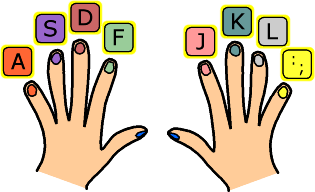Learn fast typing without any software
Beginners , We Always Dream to Learn Typing WIthout Looking at keyboard and just Concentrating On The Screen.
For this You Need to First Learn Where Each Keys are Located On The Keyboard, Trust Me its not at all Difficult As It looks, we can prove " Practice Makes Man Perfect " .
Many of You Might Not fast In Typing, Also You would Be Typing With Only 1 Hand , For Those There is No Need To Worry, Because Today i will Provide You Best websites Through Which You Can Inprove Your Typing Skills Greatly.
Typing Master Softwares are always a better Option But If you Dont have On Your PC or You Are Bored With The Layout and same Process then Below Sites Will Help you For Sure.
Typing Master Softwares are always a better Option But If you Dont have On Your PC or You Are Bored With The Layout and same Process then Below Sites Will Help you For Sure.
Top 5 websites to Learn fast Typing
1) 10-fast-fingers.com - If You want to Learn more of Finger Placements Which is very important Then Start With This site ,Do
click to see
Practice and Then Test Your Skills .
2) play.typeracer.com -
Improve Your Typing Skills By Racing With your Friends and Other People Around The Globe.
click to see
3) Typingweb.com - Another Good Website to learn Typing online, Typingweb.com Provides Free Typing Tutorials , Typing Games and most important Free official Typing Certificate. click to see
4) Goodtyping.com - It has really Simple and Smooth User Interface, You are allowed to Choose Keyboard layouts of your choice and Start Typing. click to see
5) Typeonline.co.uk - This Website Provides Touch typing Courses , It Also Includes Keyboard Numpad Courses Which Can Prove Usefull for those who need To enter alot of Numerical Data. click to see
I Hope These Website Will Help you To Improve Your Typing Skills, and If You Really Want to work On Your Typing then Remember Practice Is The Key.