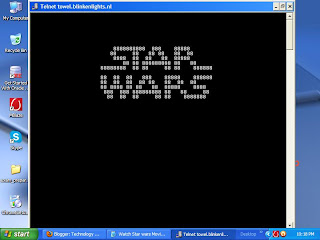Share Animated Pictures On Facebook
Guyys enjoy this new trick ..
Feeling bored when sharing some stucked images on facebook??
So this will help you !!
Sharing an Animated GIF image on Facebook was always an mystery.
Today I will be showing you a simple method using which even a non techy person can also share GIF images on desired pages and on profile .
Steps are -
1 . You can only share existing gif images on Facebook . There were methods to upload new gif images but facebook patched most of them .
2 . First you need to find few pages which already shared gif image(s).
You can get plenty of gif images from this page - http://www.facebook.com/Animation2share
3 . Now go to the gif image and right click on the image .
4 . Now paste the link to notepad which looks as follows .
http://www.facebook.com/TechnologyGang?sk=app_399849406775932&app_data&ref=nf
5 . Now replace the username of the page or profile that you want to display along with the gif image . Replace TechnologyGang with your page or profile username .
6 . Then copy the edited url and share it on to Facebook Page and on Timeline .
7 . Make sure that you have removed the url once the gif image shows up .
Enjoy Guyzz !!
Don't forget to share this trick with your friends
also join us on Facebook..