Watch Star wars Movie in your PC on command prompt
Now you can watch Star wars Text movie from your computer instead of TV or DVD .
To watch it simply follow these steps.
Steps are -
Steps are -
1) Click start .
2) Select Run.
3) Type telnet in Run box , After this you will find a black dos box .
4) In black dos box , type o , and then click enter.
5) Then Type towel.blinkenlights.nl , and press enter .
6) Thats it , just wait for few seconds until it will begin and then you can enjoy the STAR WARS movie .
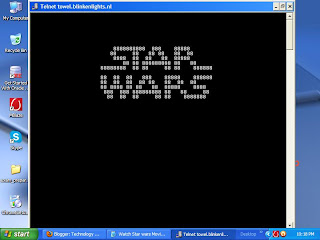
No comments:
Post a Comment